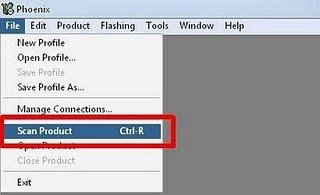Requirements :
A PC with atleast 512 MB RAM
Original Nokia Data Cable
Flashing Software. (We will be using Phoenix). .
Nokia FirmWare
To Download Firmware for your mobile
Before Starting we need to uninstall the Nokia PC suite.
Lets Start the steps to Format Nokia mobiles.
Step1: Download and install Phoenix.
Step2: Install the Firmware downloaded from BLUE-NOKIA.
If you don't know which firmware is for your mobile, Press *#0000# on your phone and check the RM-XXX. The XXX represents your Firmware.
Step3: Run PHOENIX. (Make sure to exit Nokia PC Suite before running Phoenix)
Connect your phone with PC and PC Suite Mode.
Wait for the confirmation message from Windows that drivers are installed successfully.
Step4: Now in Menu bar click on File ? Scan Product.
Phoenix will scan your mobile information after scanning the product it will show mobile information on status bar.
Step5: Click on Flashing ? Firmware Update. As you can see below in the image click on browse(....).From the given list select your product code and click ok.
Don't know your mobiles product code?
Switch off your mobile phone remove battery. The product code is printed on the white label beneath the battery (e.g. CODE: 0520521).
Step6: Now Click on Refurbish, the phoenix will start formatting your mobile.
(Note: If at the time of formatting power cut problem occur than phone may get damage. The you will have to take your mobile to Nokia Service Center).
Formatting will take 10-15 Minutes so be patient do not remove data cable during formatting.
Step7: After Formatting Disconnect your mobile phone and you can see all the problems are gone.
Flashing Software. (We will be using Phoenix). Click Here to Download :
[You must be registered and logged in to see this link.] FirmWare
To Download Firmware for your click here :
[You must be registered and logged in to see this link.]